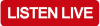STEP 1
Access our VenueNation Account Manager Site by clicking or tapping here.
**Pro Tip** – Please be sure to bookmark this link.
STEP 2
Login using your Ticketmaster or LiveNation.com credentials.
STEP 3
View or Transfer your tickets!
Account Manager allows you to manage all your tickets in one place! Easily scroll through all your tickets or you can search by artist or venue! Select the event you’re attending and tap on your tickets! It’s THAT simple!
FAQ’s
Q: How Do I Access Account Manager Again?
A: You can access Account Manager by clicking or tapping on this link: https://am.ticketmaster.com/lnvnation/my-events#/
Q: I Don’t Have An Account Manager Account. What Do I Do?
A: Account Manager makes it easy to access your tickets. Sign in using your Ticketmaster.com or Livenation.com credentials. That’s it!
Q: I Don’t Have A Ticketmaster Account. Now What?
A: We’ve got you covered. Click or tap on the sign-on link, and select on “Sign-Up”
Q: I Have A Ticketmaster Account But I Can’t Remember My Password! What Do I Do?
A: Not to worry. Click or tap on the sign-on link and select “Forgot Password”. The system will guide you through the password reset process.
Q: I Have Multiple Ticketmaster Accounts. Which One Do I Use?
A: If you have multiple Ticketmaster / LiveNation.com accounts, please make sure you have one affiliated with the email address that you used when ordering or requesting tickets through your Live Nation representative.
Q: Do I have to do all of this on my phone?!
A: Nope. Account Manager is accessible on either desktop or your mobile device.
Q: Do I need a cell phone to view my barcode?
A: YES – The barcode is ONLY visible on a mobile device. You won’t be able to view your barcode on a desktop web browser.
Q: Can I transfer tickets in bulk to a select recipient?
A: YES – For a seamless experience when transferring tickets in bulk, we recommend doing it from a desktop browser. Our preferred browsers are Google Chrome or Safari.
Q: What Do I need in order to transfer tickets to my friends, colleagues or family?
A: All you need is their First Name, Last Name & E-Mail Address